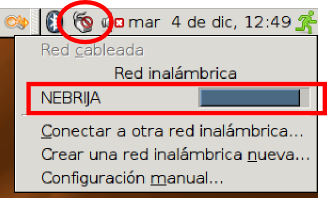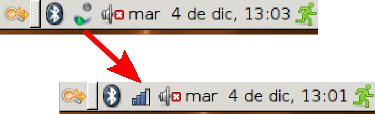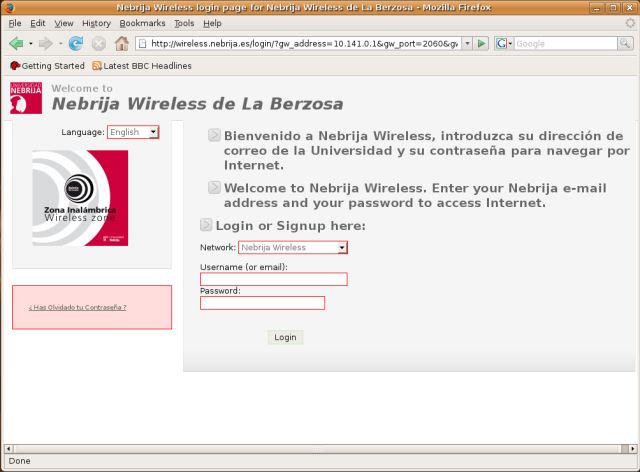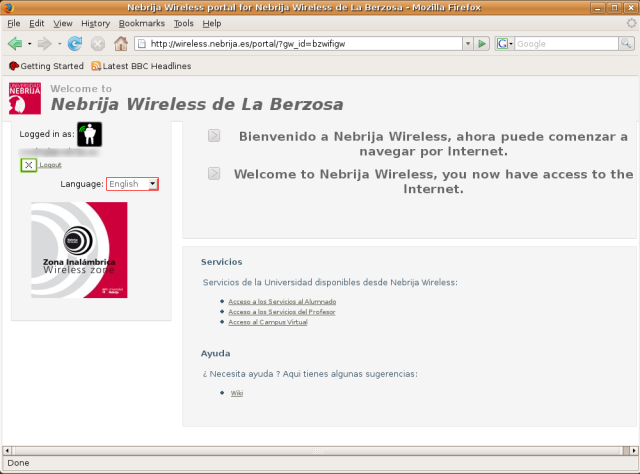Nebrija WIFI Configuration for Linux
Ir a la navegación
Ir a la búsqueda
| Nota: Es necesario revisar esta página. |
Nebrija has a wireless network that allows access to the Internet from any laptop with Wi-Fi capability. Signal strength may vary from place to place. If you are currently in a Student Residence the configuration will be different.
Prerequisites
- You must have your wireless card configured.
Network connection
- Click on NetworkManager. Then, in the menú, click on NEBRIJA.
- When the connection process has finished, the icon will change to a bar graph, which shows the signal intensity.
Network Authentication
- Each time we connect to the wireless network, we have to show authentication. To do so, simply open any web browser and try to open a web page on the Internet. In every case, what we should see is the following screen:
- Here you should enter your Nebrija e-mail address and your password, and click on the button Iniciar Sesión:
- If the data are correct, then the following screen should appear.
- This page tells you that we have authentication on the network, and it allows you to begin surfing the net. To go to any place on the Internet, just write the appropriate address in the browser window.